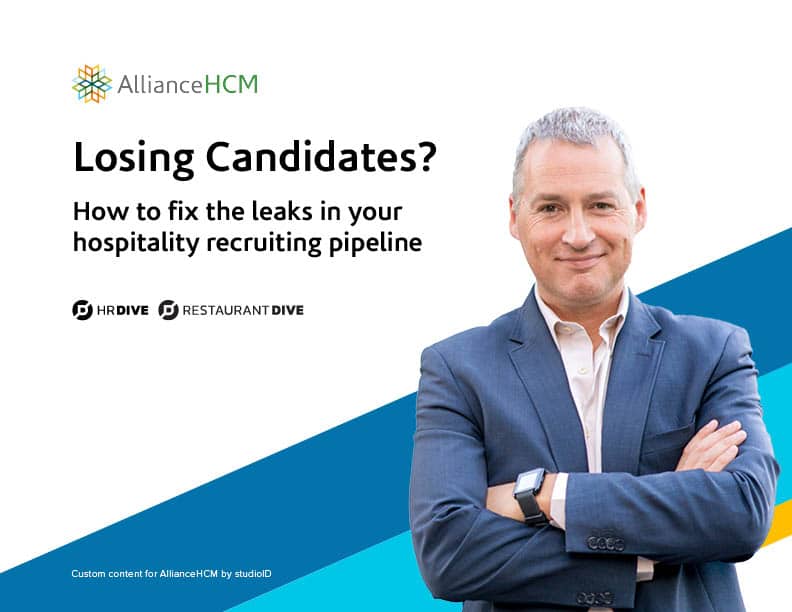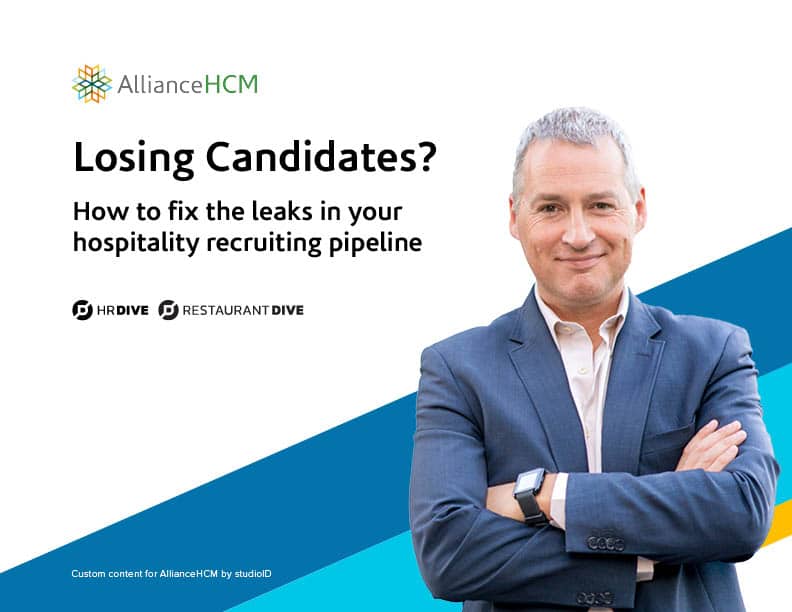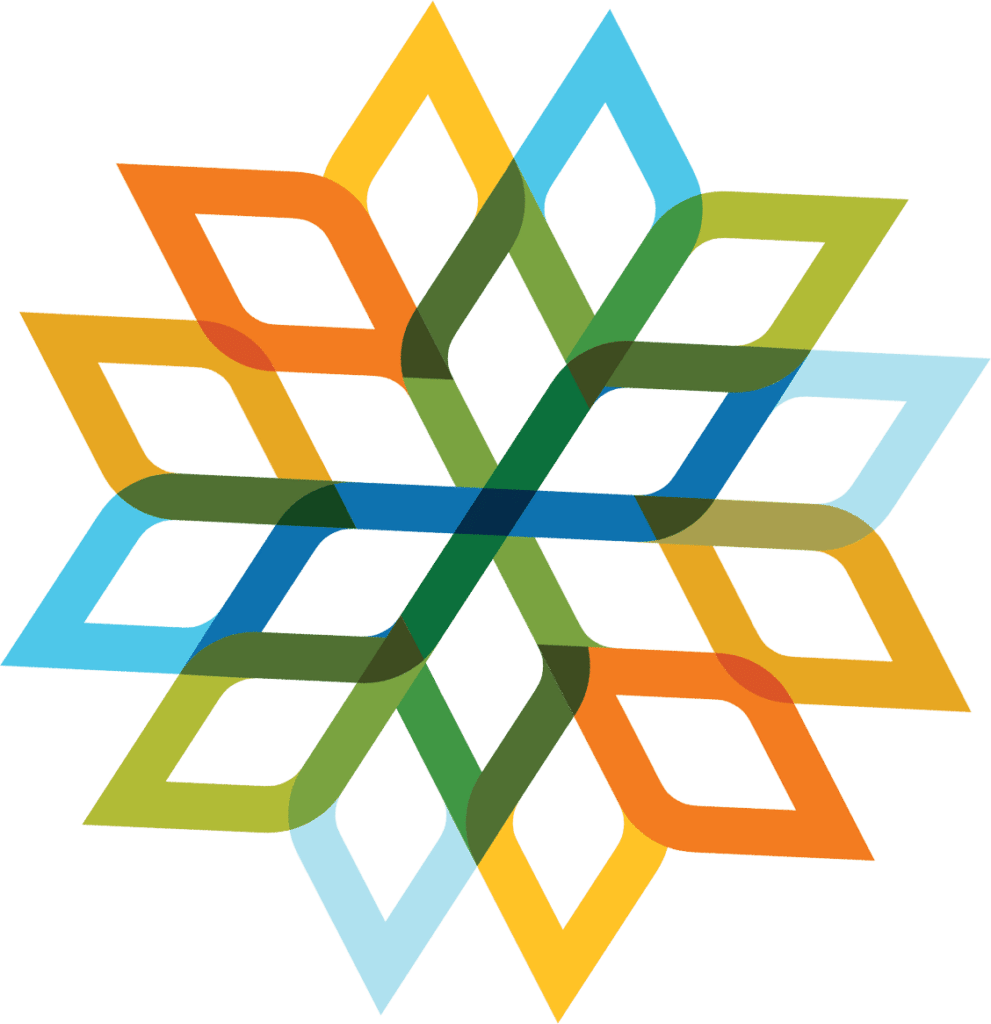Human resources is no longer just about managing staff in a fast-paced business environment. HR has evolved into a strategic ally at the executive level, shaping the company’s future with data-backed decisions.
The HR dashboard is at the heart of this change—it’s an interactive tool that combines critical workforce data to give a complete view of the company’s human assets. Let’s explore what an HR dashboard really is and how it can completely transform decision-making in your workplace.
What is an HR dashboard?
An HR dashboard is a visual tool that presents HR data and metrics related to workforce management in an easily understandable way. The data is often shown via charts, graphs, or tables for easy digestion. This tool collects and showcases different HR metrics in a dashboard, such as:
- Recruitment data
- Employee performance
- Payroll
- Employee benefits management
- Employee satisfaction
- Employee demographics
- Turnover rate
How HR dashboards help businesses
HR dashboards convert raw data into practical insights. They offer a live, data-packed view of the workforce, allowing HR teams to base their decisions on hard evidence rather than just gut feelings. This is how they fuel strategic decision-making:
- Proactive problem-solving: HR dashboards, empowered with advanced analytics, can foresee trends and pinpoint potential problems, enabling companies to tackle issues head-on before they escalate rather than scrambling for solutions after the fact.
- Strategic workforce planning: The information you get from HR dashboards is handy for planning your workforce strategy. It ensures you have the right people when needed to help your organization now and down the line.
- Cultural and engagement insights: By keeping a close eye on engagement and satisfaction indicators, companies can nurture a work environment that draws in the best in the business, encourages fresh thinking, and keeps staff turnover low.
- Performance optimization: HR dashboards act as a spotlight, revealing performance shortcomings and potential areas for growth. This allows for specific actions that boost both individual and overall company performance.

Examples of HR dashboards
Although an HR dashboard can be customized to cater to a company’s specific requirements, some elements are universally essential for a comprehensive overview. These are some HR dashboard examples that every company should have:
- Workforce demographics: This shows the breakdown of employee characteristics, such as age, gender, length of service, department, and location. It’s a useful tool for gaining insight into workforce diversity and distribution. This data can guide your diversity and inclusion initiatives and help in strategic workforce planning.
- Talent acquisition and turnover: Important metrics like time-to-fill, cost-per-hire, and detailed turnover rates give you a glimpse into how your organization attracts and keeps talent.
- Employee performance and development: Information on performance evaluations, skill progression, and succession strategies highlights potential areas for nurturing talent and preparing future leaders.
- Absence and leave: This HR dashboard displays absence rates, detailing the kinds of leaves taken, like sick leave or vacation, and identifying patterns or trends in absenteeism. This is beneficial for handling leave policies, preparing for absences, and pinpointing potential problems that might be causing high absenteeism.
- Employee compensation and benefits: This HR KPI dashboard offers a comprehensive breakdown of salary distributions, benefits enrollment, and comparisons with industry standards. It shapes your compensation strategy, maintaining competitive pay scales, and managing your benefits program.
How do I create an HR dashboard?
Anyone can create an HR dashboard with software. Still, the most important aspect is presenting accurate data through rich visualization. Some HR solutions offer HR analytics dashboards out of the box or allow you to create custom reports using the data you have. If you want to develop an effective HR dashboard, follow these steps:
- Identify your goals and key metrics: Work with stakeholders to find metrics matching business goals and HR objectives.
- Collect data: Invest in systems and procedures that guarantee precise, reliable, and prompt data collection and integration. Ideally, you should be working with a single repository of data to avoid working with outdated information.
- Choose the proper visualization techniques: Charts and tables look beautiful when neatly arranged, but they should be easy to understand. Create a plan of how each metric can readily be displayed with its visual representation.
- Encourage data literacy: The goal is to arm HR professionals and managers with the necessary skills to decipher dashboard insights and convert these into strategic actions.
- Regularly review: Review and refine the dashboard to adapt to evolving business needs and emerging workforce trends.
Take control of your HR processes
An HR dashboard allows you to stay proactive with your HR processes. For your business to succeed, you need access to real-time data without interruption.
Avoid the burden and hassle of manual data entry and outdated systems. Get a software solution that allows you to take control of your HR practices. Save time, money and sanity with AllianceHCM.