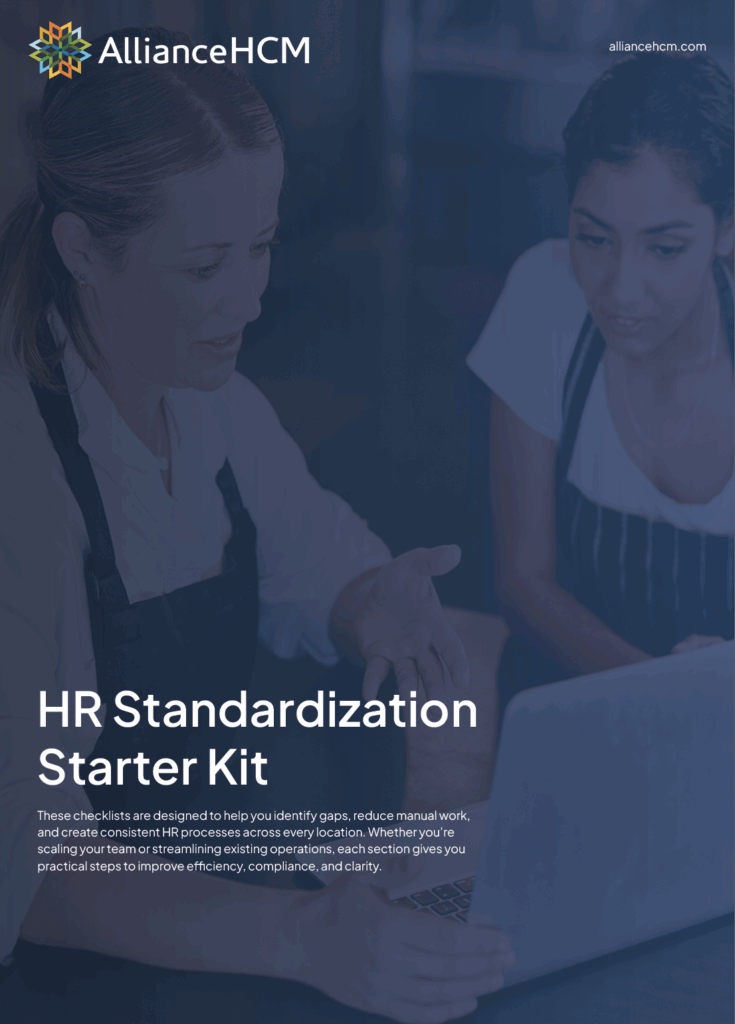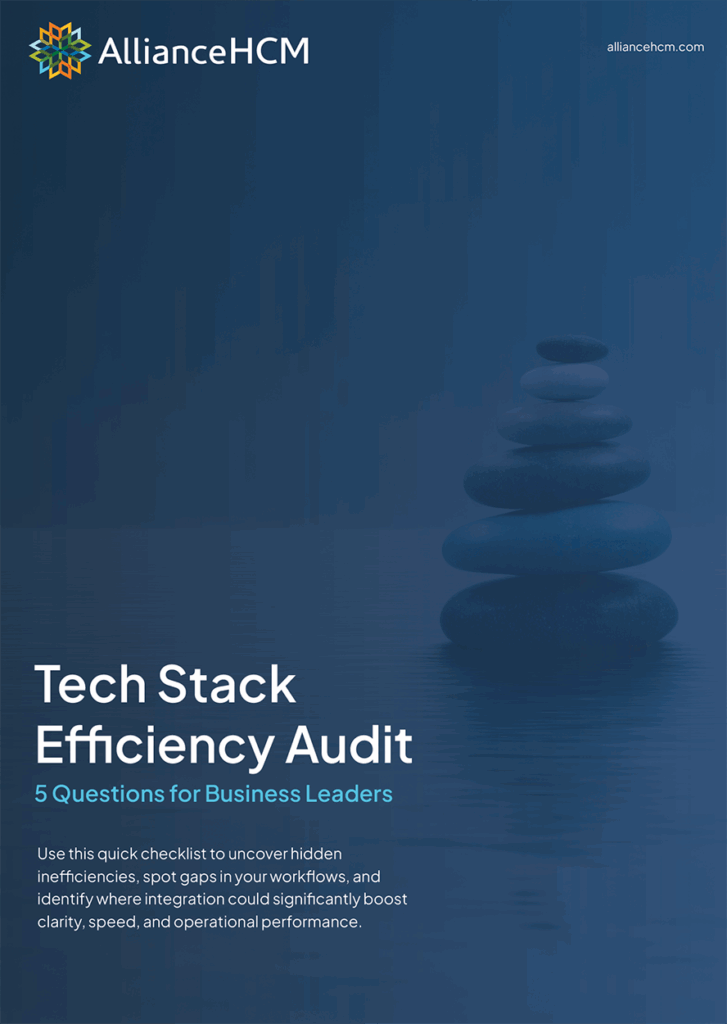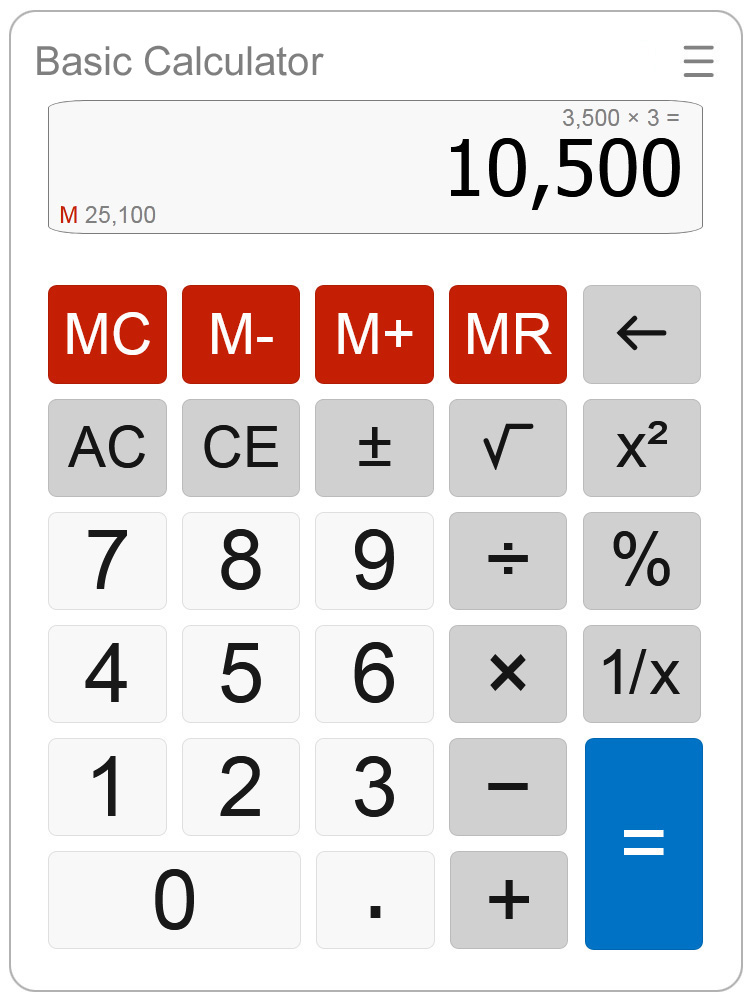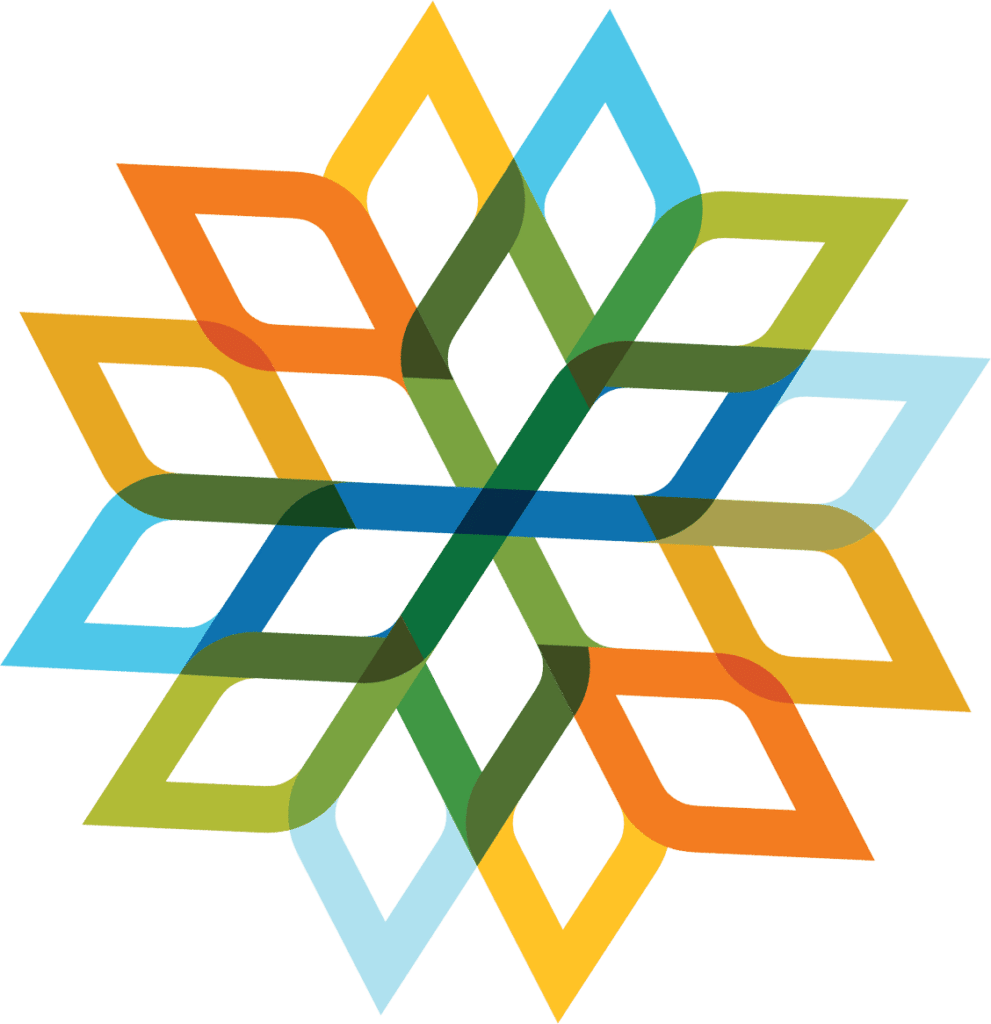The Best Ways to Have Productive Virtual Meetings
The most effective method for virtual meetings. Indeed, even with video conferencing and messaging apps, completely including remote workers in group and company meetings remains a challenge. There may be no replacing the experience of being physically in the room, however you can take steps to make these meetings more productive and inclusive.
The most important thing to remember when “meeting” with remote employees is that you can’t conduct the meeting in the same manner you usually would as if everyone were physically present. You have to find a way to replace the advantages that proximity has, especially the convenience of reading body language and picking up social cues. Unfortunately, these do not translate exceptionally well over a screen or a phone.
What remote employees need to participate in meetings is space and time to speak. You can provide this space and time in several ways:
- Ask the physically present participants to pause for a second before jumping into the conversation. This practice gives remote employees time to get a word in, plus it helps counter any time delays caused by the conferencing technology.
- Whoever is leading the meeting should regularly encourage remote employees to add anything if they have something to say, preferably before moving on in the agenda.
- Whenever possible, have a remote employee lead the meeting or a section on the agenda. This exercise focuses on the remote speakers and can help remind everyone that the meeting isn’t just happening in the physical room.
- If your remote employees happen to be located in the same workspace, occasionally setting their site as the physical meeting space can help your non-remote employees get a feel for the challenges of being remote during a meeting.

Some preliminary work before the call can also aid in the meeting becoming more efficient:
- First, test any systems ahead of time so that it works for everyone when the meeting starts.
- Second, email the agenda in advance so everyone knows what to expect.
- Third, assign someone in the meeting room to be the contact person that remote employees can email or message if they have concerns, questions, or issues.
After the meeting, check-in with remote employees and be candid about their experience. What worked well, and what could be improved? See what you can do to accommodate them in the next meeting. Here are some questions to ask your employees to create the transparency and open dialogue that will help you provide the support they need to be productive from home:
- How comfortable are you with your home office setup?
- What is your preference/need around accountability for work tasks?
- What is your preferred level of social interaction while working from home?
- What does your day-to-day reality/routine at home currently look like?
- What are your preferred means of communication while working from home?
- Do you have the tools you need to create a structure for your workday and set of priorities?
You may not fully replicate the experience of physically being in the room, but taking these steps can assist remote employees to feel more involved and make the meeting itself run more efficiently.